Pyenv
This is the same page as the one under Virtual Environment Management.
Overview
pyenv is a python installation manager. It allows you to install and run multiple python installations, on the same machine. pyenv manages the different versions for you, so that you will avoid the chaos illustrated in the above picture. Don't ever again install a python version any other way!
To setup a new env. using pyenv
Make sure pyenv has the python version you want to use
pyenv versions- If the list doesn't include the version you want, then we'll need to Install it
pyenv install <version>e.g.
pyenv install 3.10.5Create a new virtual env.
pyenv virtualenv <version> <env_name>e.g.
pyenv virtualenv 3.10.5 my_envActivate the virtual env.
pyenv activate <env_name>e.g.
pyenv activate my_env- You can also use
pyenv shell <env_name>to activate the virtual env. - You can also use
pyenv deactivateto deactivate the virtual env.
pyenv shell my_enve.g.
pyenv shell my_env- You can also use
You can also use
pyenv global <version>to set the global version.pyenv global <version>e.g.
pyenv global 3.10.5You can also use
pyenv uninstall <env_name>to uninstall the virtual env.pyenv uninstall <env_name>e.g.
pyenv uninstall my_envYou can set a local version using
pyenv local <version>pyenv local <version>e.g.
pyenv local 3.10.5- This will create a file named
.pyenv-localin the current directory. - This file will contain the version you want to use.
- This will create a file named
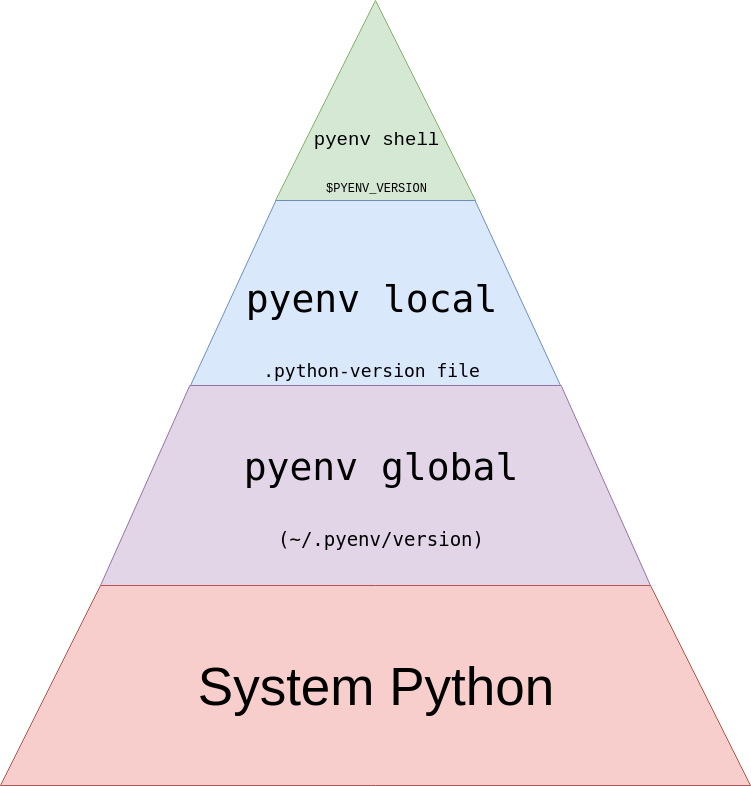 |
|---|
| Image Credit: realpython |