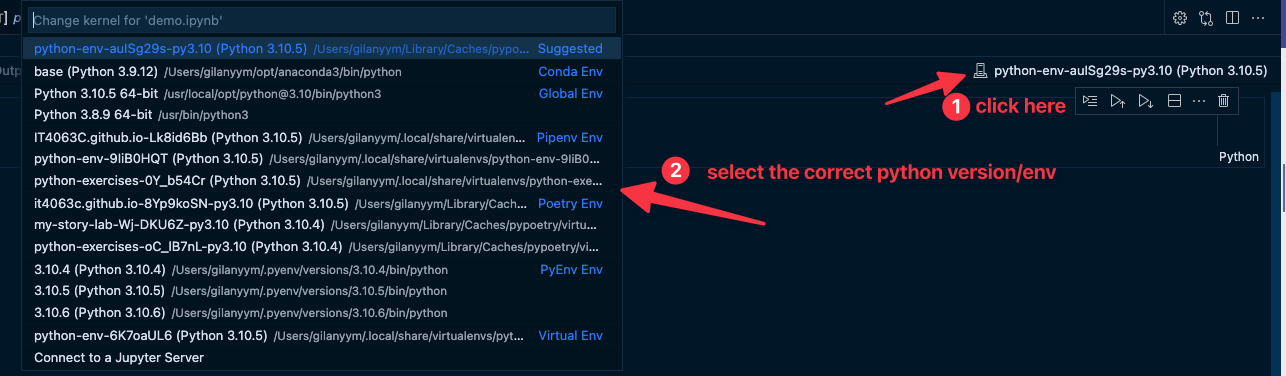Visual Studio Code
- Note that as of right now, VSCode doesn't automatically detect the virtual environment it is running in.
- You need to select the correct virtual envirnoments.
- By activating the shell if you're using a python file executed in the terminal. (See Virtual Env.)
- By Selecting the correct kernel from the notebook env. dropdown if you're using Jupyter Notebook.
Extensions
The following VSCode extensions are recommended to ease the development workflows