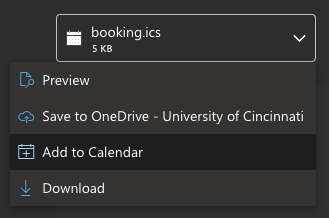How to get Unstuck? 🧠
When working through the course materials and assignments, you may get faced with a technical challenge (ok, you will 👉👈). This guide is help you get your self unstuck.
Clear your mind 😌
If you're stuck for a long while, pause ⏸️. Clear your mind. If you're able, Take a walk 🚶♂️🚶♀️. Studies show that short walks improve memory and thinking skills.
Break down the Problem
Back from your walk, re-evaluate the problem with fresh eyes. It's critical for you to develop a nack for breaking down a problem to smaller parts before seeking out help.
Search Online 🕵️♂️🕵️♀️
Knowing how to find your answers online is a key skill for you to develop.
For best results:
- Make sure you're asking the right questions. This means, you've broken down your challenge to a small enough part that you can search for.
- Make sure you're the answer you find is a recent one.
- Technology changes, and what worked before, may not work now.
- At least make sure the response uses the same version of the technology you're using.
Study Group 👨🏽💻👩🏼💻👨🏾💻👨🏻💻👩🏽💻👨🏼💻👩🏾💻👩🏻💻
highly recommended Many students learn better and faster when working in a group, so I encourage collaborative learning. You can work together in a study group with 2–4 students to discuss class materials, homework assignments, and projects on a weekly basis. However, each student must submit their work individually; your work should reflect your own understanding of the materials.
Ask on MS Teams 🙋♀️🙋♂️
Still no, luck? ask your question on the class's Microsoft Teams 🙋 Students Hub Channel.
The Class's Teams Channel is a great resource in this class. You can help each other and engage in technical discussion to find the answer together.
Make sure to mention what (small task) you're struggling with, and what have you already tried.
While the TA and I will do our best to engage with you all on those discussions, your classmates will almost always beat us to the punch here. Please feel free to tag/mention/@me into your conversation threads if you're not able to reach to a resolution.
I will try to periodically check on the questions, comment or correct any answers. I highly advise, that you regularly check your classmates questions and participate.
⛔️ DO NOT SEND ME A PRIVATE DM ON TEAMS.
SoIT Learning Center
The IT Learning Center provides support to students taking School of Information Technology courses.
- The center is staffed with a group of TAs who will be able to provide help and guidance.
- They operate in a hybrid format.
- I will update the syllabus with their hours when available.
Office Hours 👨🏫 👨💻
- By appointment - please sign up here.
- The calendar will always be up to date with our availability.
- To make the best of those 30 mins, please make sure you mention what you need help with when scheduling a call.
- Once scheduled, your will receive a confirmation email with a calendar invite and the call details, please make sure you add that to your calendar.
- If you're meeting me with with another classmate, please make sure you forward them the calendar invite
For Grading-related questions, or other concerns that only applies to you?
Please review the email communication protocol
⛔️ DO NOT SEND ME A PRIVATE DM ON TEAMS.