Assignment Workflow
For all lab assignments, we'll be using GitHub Classroom to manage the assignment starter files, and automated feedback workflow
1. Get the starter files for the assignment
On Cavnas, click on the GitHub Classroom Assignment link.
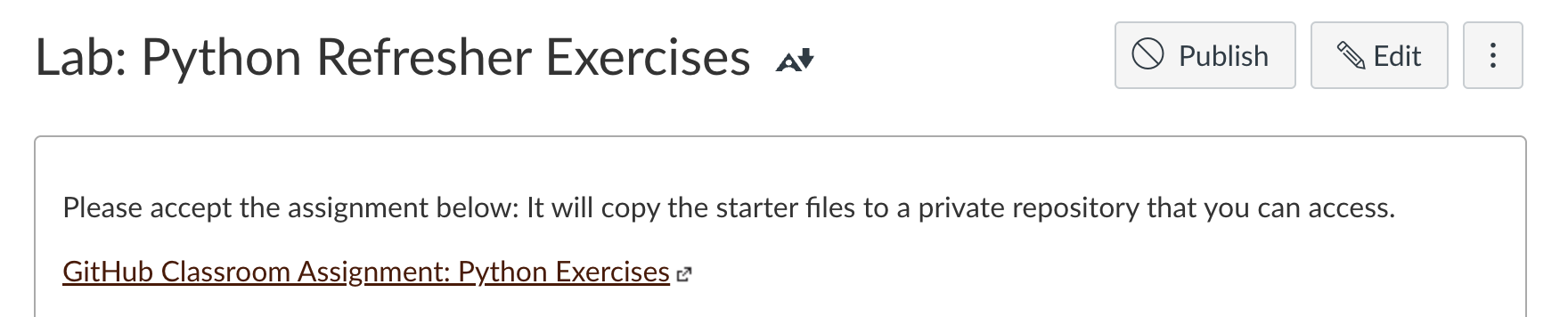
Accept the GitHub Classroom assignment
- this will copy the starter files for the assignment to a repository named as
<assignment name>-<your github username> - For the first time you log-in you may be asked to choose your name from a list of course roster.
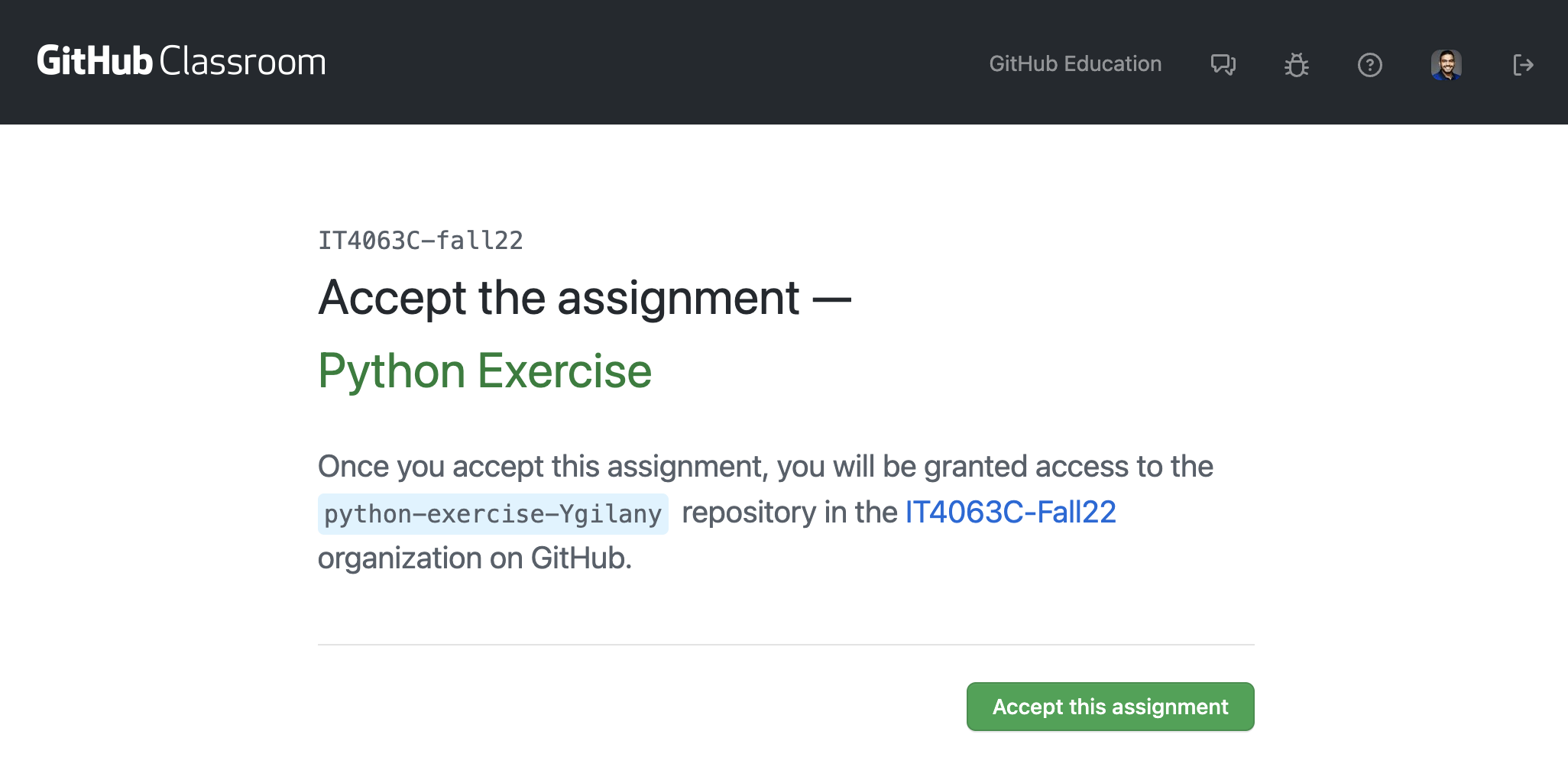
- this will copy the starter files for the assignment to a repository named as
Once GitHub Classroom is done configuring your repository, you'll be presented with your private respository link.
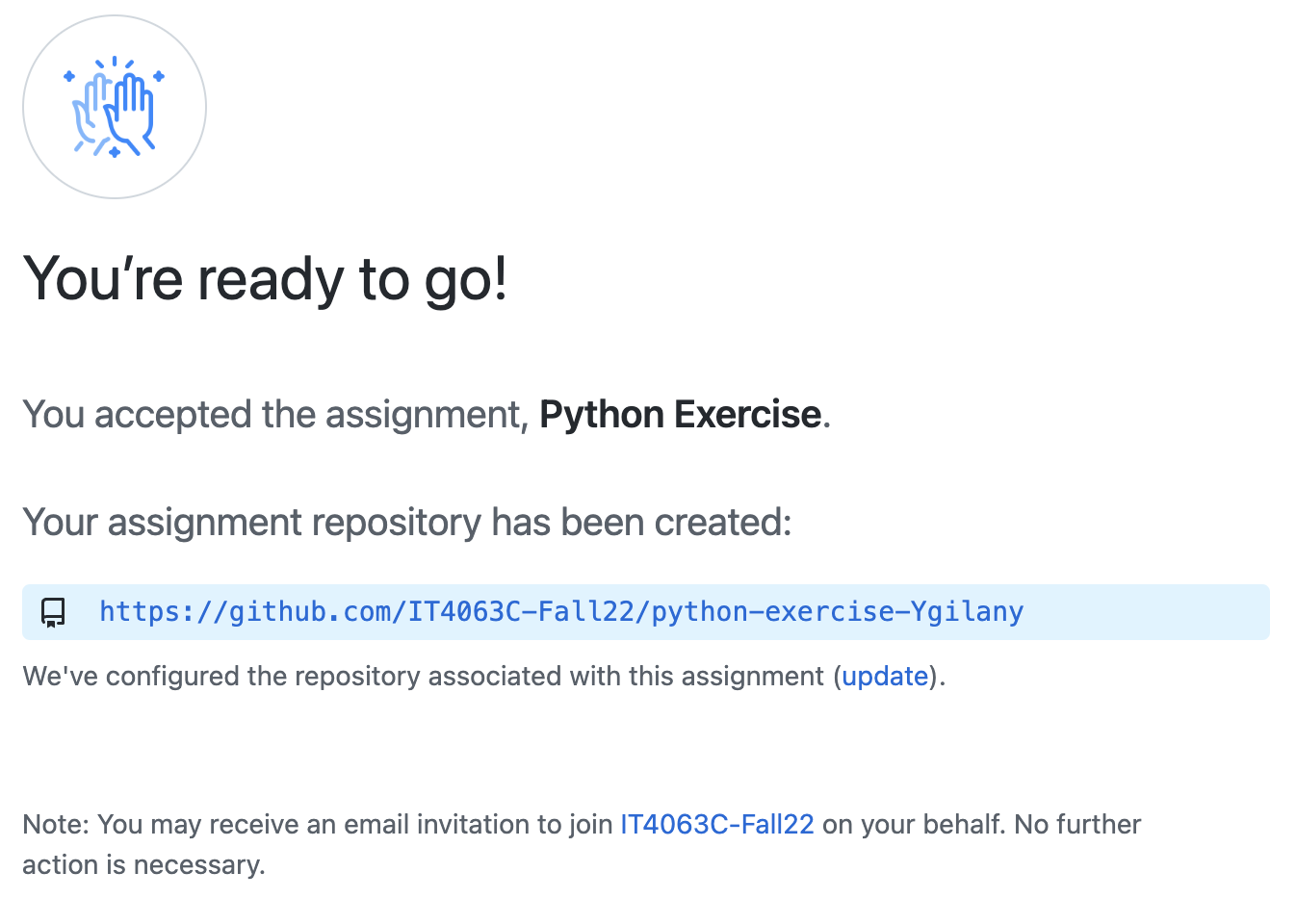
On GitHub, you'll need to clone down the project to your local machine to start developing the solutions.
- It's up to you, how you want to clone the reporsitory. You can use GitHub Desktop
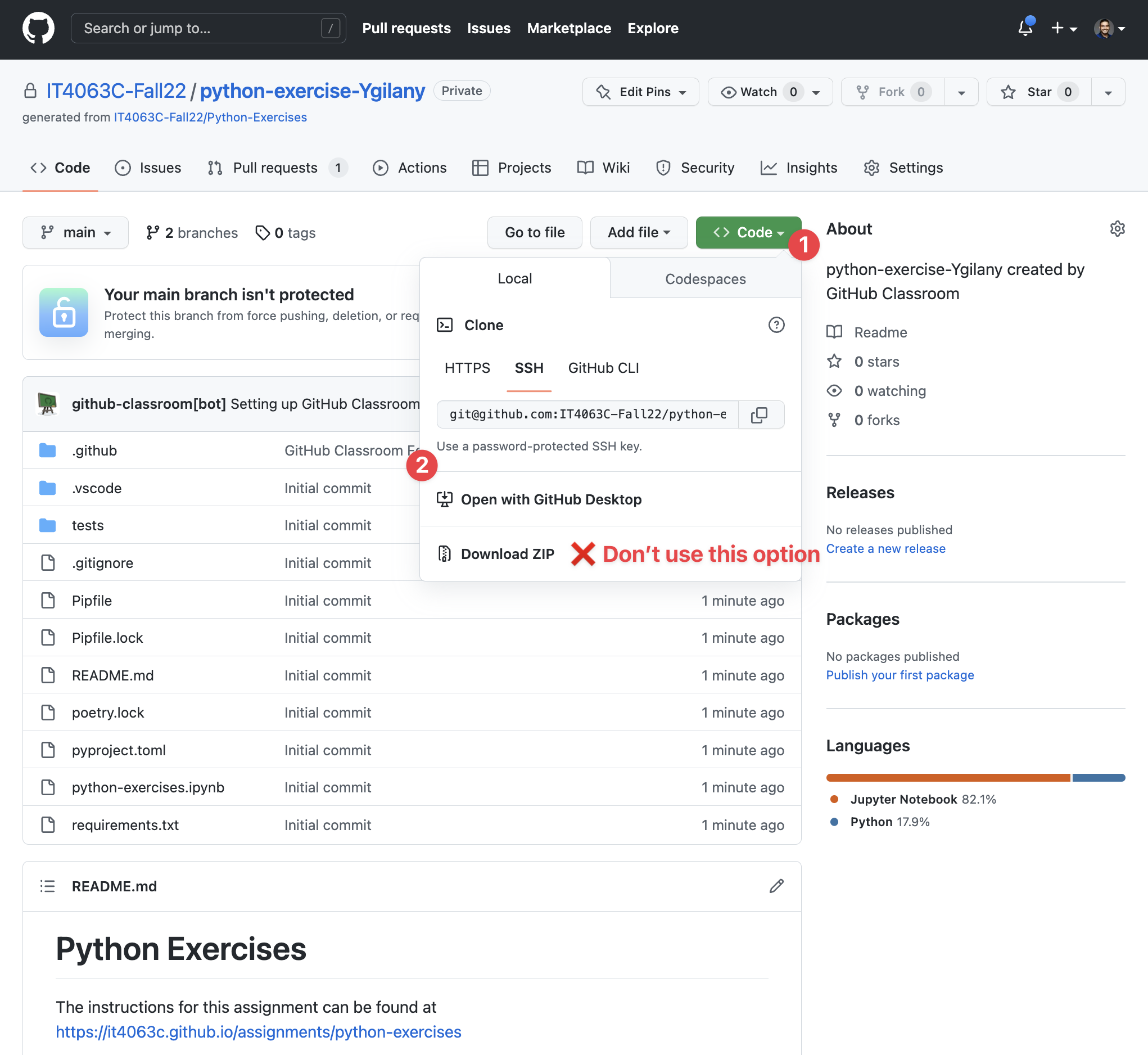
2. Do the assignment
As this point you should have a working repository with the starter files for the assignment on your computer.
- start modifying/writing your code to satisfy the assignment requirements.
- Make sure you commit your code frequently and use a descriptive commit messages.
- the best practice here is to commit at the end of every complete thought. (i.e.
modified the user class to validate the age input,updated the self assessment in the README file)
- the best practice here is to commit at the end of every complete thought. (i.e.
- Your welcome to use any Development Env. you're comfortable with.
- I will setup my virtual environment using
PyEnvandPoetry(more information on those tools will be covered in week 3) - I will use Jupyter Notebook on
Visual Studio Code (VSCode).
- I will setup my virtual environment using
3. Submit the Repository Link to Canvas.
Once you're done with the assignment:
- Update the (1) Self-Evaluation, (2) Self Reflection, and (3) Citations sections on the
README.mdfile.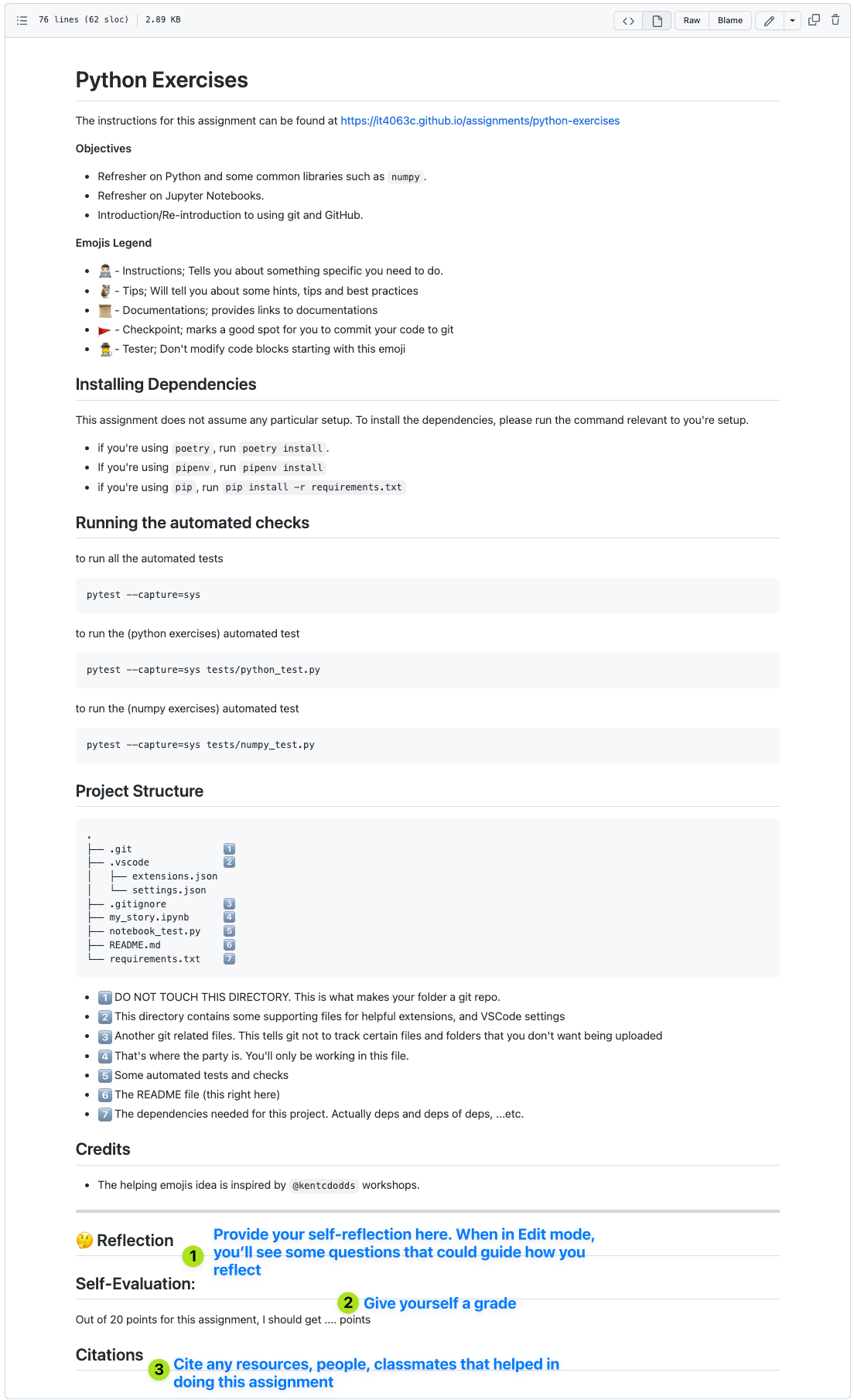
- Make sure you Push your committed changes to GitHub and confirm you can see those changes on your repository on GitHub.
- Remember: Making commits only commits the changes to the local repository.
- Copy the Repository link and submit to Canvas. Remember to: make sure your code is on GitHub and you didn't just commit it locally.